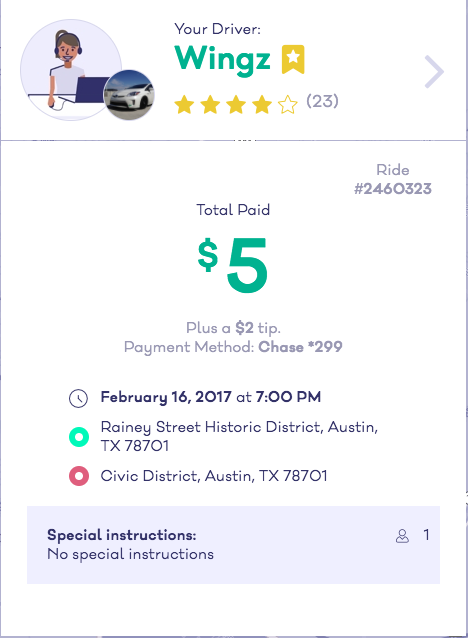Once at destination your driver will validate that the ride has been provided. Your credit card is charged only after the ride is completed.
*Please note: Wingz preauthorizes all trips prior to booking. You may see a preauthorization charge that will fall off between 24-72 hours after the reservation was created.
To access your receipt on the website:
- Log into your account
- Proceed to the "My Bookings" tab or click here: https://wingz.me/bookings
- Select the "Rate" button located in the bottom right corner of your ride.
- You will then have the option to rate your driver and let us know how your trip went. A receipt will be sent to your email on file.
*If you prefer not to rate your driver, hit "done" to receive a receipt.
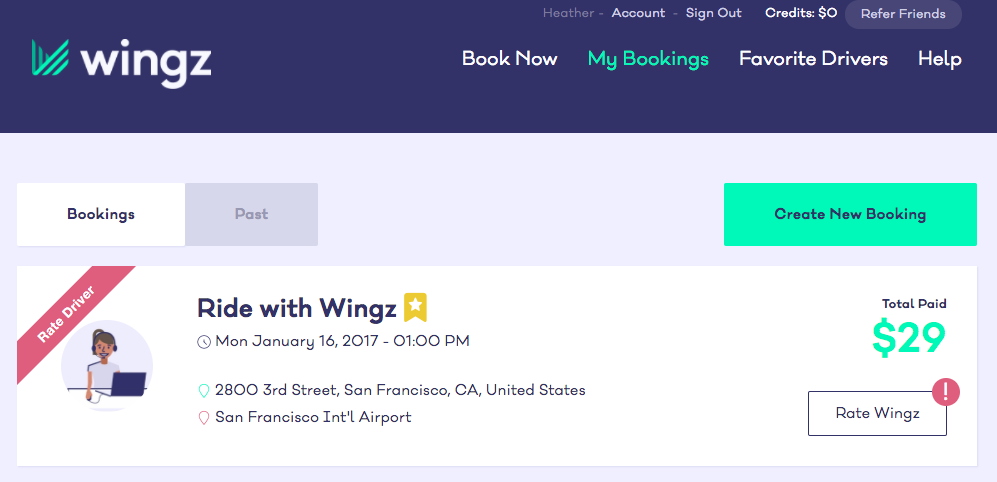
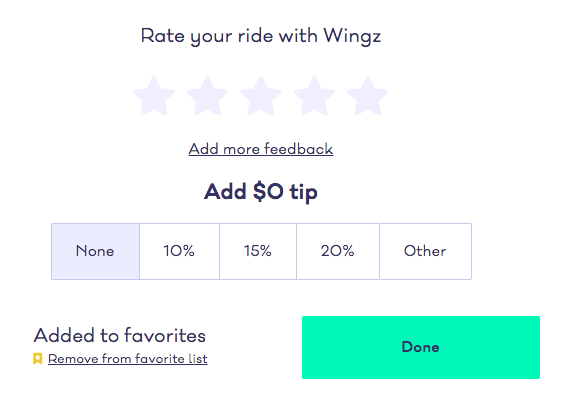
To access your receipt on the mobile app:
- Log into your account
- Click on the three white lines in the top right corner
- Select "My Bookings"
- Choose the ride you would like to rate
To access an old receipt:
Past ride and transaction history can be viewed in your account on www.wingz.com.
- Log into your account.
- Proceed to the "My Bookings" tab
- Select "Past" to view old bookings
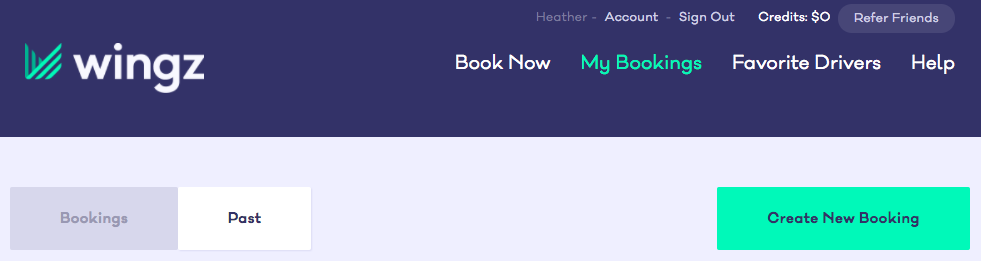
4. Choose the booking you would like to view old details on