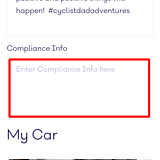Drivers must maintain a digital decal on their smartphone while operating at the airports. Airport officials may request to see this information at any given time.
Information in the digital decal includes:
- TNC driver identity and color photo;
- Vehicle make and model;
- License Plate number;
- Certificates of insurance in accordance with the City ordinance;
- an electronic waybill in a form acceptable to the City.
To access or update your compliance information (digital id) follow the below steps:
- Click the three bars on the top right corner of your driver app, then click on your profile picture.
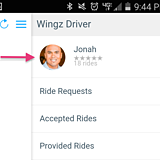
2. Log in to your account.
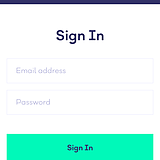
3. Go to "edit profile" Your compliance information is displayed and can be updated in the compliance information box.