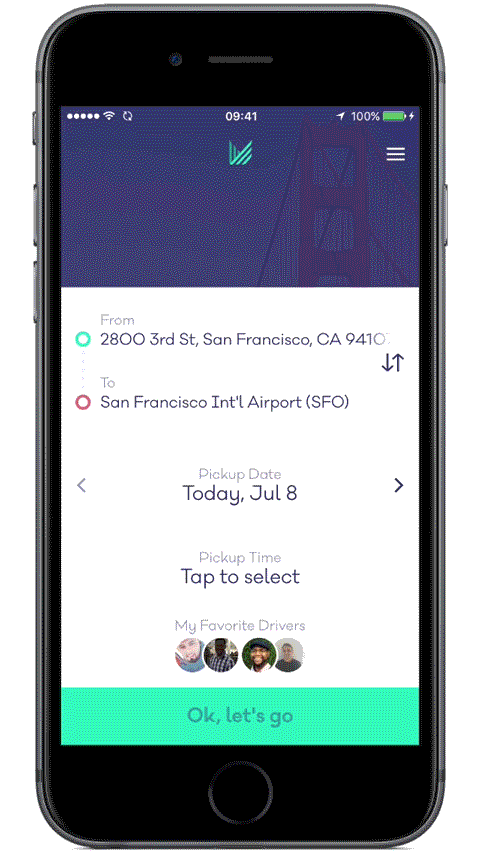1. Tap on “My Favorite Drivers”.
2. Tap on "Edit" and sort your drivers by dragging the bars to the right of the driver name up or down. You can also delete a driver by clicking on the red minus icon on the left, followed by the trash can icon on the right.
3. If you have never taken a Wingz ride or don't see one of your Favorite Drivers, tap"Add a driver" and enter their driver referral code or select one from your ride history.
4. If you have Favorite Drivers in more than one market, those outside your current market will be grayed out, but can still be viewed and managed.